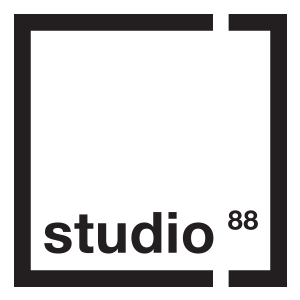CO-WORKING FROM A DISTANCE
Thanks to the virtual background feature on Zoom, you can join conference calls and meetings virtually from Studio88! Whether you don’t want colleagues to see the interior of your home at the moment, you’ve got kids and cats running all over the house, or you simply miss the beautiful aesthetic of working from Studio88, these backgrounds have got you covered!
To download, click one of the links below. Then, right-click on the photo and click “Save Image As…”
- Download Large Conference Room Here
- Download “CREATE!” Here
- Download Worktables Here
- Download Small Conference Room Here
Next, to change your Zoom background, follow these instructions:
- Log in to your web portal at zoom.us
- On the left side of the screen, click “Settings,” then click “In Meeting (Advanced)”
- Then click on “Virtual Background.” To enable changes, click the slider to the right.
- Next, log into the Zoom app installed on your PC or Mac desktop.
- Click your profile button in the far upper right-hand corner.
- Click “Settings” then “Virtual Background”
- Click the + button to upload a new background photo. And that’s it!
Happy Zooming! We hope you enjoy the virtual feeling of being back in the studio.